



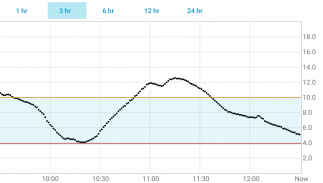



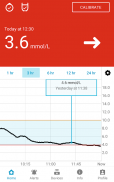
GlucoMen Day CGM

GlucoMen Day CGM의 설명
GlucoMen Day CGM 앱은 GlucoMen Day CGM(Continuous Glucose Monitor)의 디스플레이 역할을 합니다. GlucoMen Day CGM 시스템에 대한 정보는 의료 전문가에게 문의하십시오.
실시간 포도당
• 실시간 포도당 수치가 매분 표시됩니다.
• 포도당 값은 사용자 정의 한계를 기반으로 높은 값과 낮은 값을 강조 표시하기 위해 색상으로 구분됩니다.
• 홈 화면 추세 차트에서 손가락을 끌어 개별 포도당 수치를 봅니다.
트렌드
• 추세 화살표는 포도당이 현재 증가, 감소 또는 안정 상태인지를 나타냅니다.
• 홈 화면 추세 차트는 지난 1, 3, 6, 12 또는 24시간 동안의 혈당 수치를 보여줍니다.
• 전체 화면 추세 차트를 보려면 홈 화면을 가로 방향으로 회전합니다.
경고
• 사용자 정의 가능한 경고는 포도당이 급히 낮거나, 낮거나, 높거나, 급격히 증가하거나, 급격히 감소할 때 경고합니다.
• 예측 경고는 포도당이 15분 이내에 높거나 낮을 때 경고합니다.
• 추가 경고는 보정할 시간, 송신기 배터리가 부족한 시간, 센서 신호가 손실된 시간, 스마트폰의 공간이 거의 없을 때를 나타냅니다.
교정
• 혈당 측정기에서 측정한 혈당 측정값을 수동으로 입력하거나 연결된 GlucoMen Day METER 또는 GlucoMen Day METER 2K에서 측정한 측정값을 선택하여 보정합니다.
• 초기 설정 후 하루에 한 번 보정이 필요합니다.
보고서
• 지난 3, 7, 14 또는 28일에 대한 포도당 개요 보고서(PDF)로 CGM 세션을 검토합니다.
• 혈당 및 추세 데이터를 다양한 소프트웨어 응용 프로그램에서 분석할 수 있는 CSV 파일로 내보냅니다.
GlucoMen Day METER 호환성
• GlucoMen Day METER 또는 GlucoMen Day METER 2K를 앱에 연결하여 보정을 단순화합니다.
• GlucoMen Day METER 또는 GlucoMen Day METER 2K에서 측정한 값이 보정 화면에 나타나며 시스템을 보정할 때 선택할 수 있습니다.
연결된 파트너
• GlucoLog 웹에 연결하여 앱의 데이터를 자동으로 동기화합니다.
기기 호환성
• GlucoMen Day CGM 앱은 일부 Android 기기와 호환됩니다.
• 호환 장치 목록을 보려면 https://www.menarinidiagnostics.com/Portals/20/pdf/PHONE%20COMPATIBILITY%20LIST.pdf를 방문하십시오.

























